The Storage for SaaS Applications Usage Report for Microsoft 365 apps displays information about the amount of purchased capacity your company used during the indicated time period. If your company purchased both Standard and Enterprise packages, the total capacity is pooled across both packages for all supported applications. You can view current usage for the current month and peak usage for the current month and the previous 3, 6, or 9 months.
Month to Date Usage Chart
The Month to Date Usage chart displays the amount of capacity your company consumed for all supported applications during the current month.
-
Current: The Current view of the Month to Date Usage chart displays the exact amount of capacity consumed for all supported applications as of the previous day. For example, if you view the chart on March 20, you can view data up to March 19.

-
Peak: The Peak view of the Month to Date Usage chart displays the largest amount of capacity consumed for all supported applications as of the previous day.
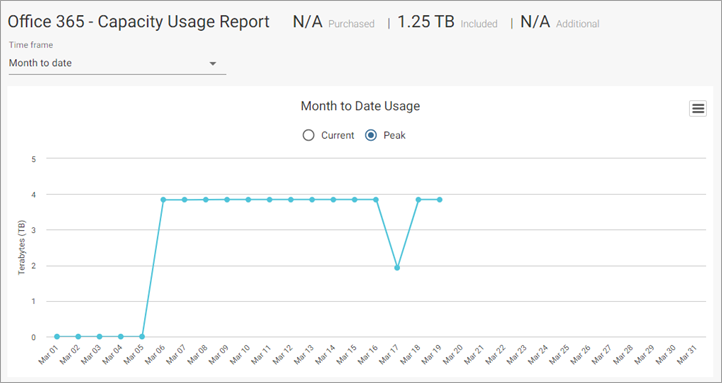
Last 3 Months Peak Usage Chart
The Last 3 Months Peak Usage chart displays the largest amount of capacity consumed for all supported applications over the past 3 months up to the previous day. For example, if you view the chart on March 20, you can view data for January, February, and March up to the 19th.
Last 6 Months Peak Usage Chart
The Last 6 Months Peak Usage chart displays the largest amount of capacity consumed for all supported applications over the past 6 months up to the previous day. For example, if you view the chart on March 20, you can view data for October, November, December, January, February, and March up to the 19th.
Last 9 Months Peak Usage Chart
The Last 9 Months Peak Usage chart displays the largest amount of capacity consumed for all supported applications over the past 9 months up to the previous day. For example, if you view the chart on March 20, you can view data for July, August, September, October, November, December, January, February, and March up to the 19th.
Capacity Usage Tiles
The totals in the capacity usage tiles change based on the Time frame that you select at the top of the report.
-
Total Capacity Usage: The total amount of capacity that was consumed by both active and inactive data for all supported applications during the selected time period up to the previous day.
-
Total Active Capacity Usage: The total amount of capacity that was consumed by active data for all supported applications during the selected time period up to the previous day.
-
Total Inactive Capacity Usage: The total amount of capacity that was consumed by inactive data for all supported applications during the selected time period up to the previous day.
Active and Inactive Data
Active data is data for all users included in the backup content and all users in the source O365 tenant.
Inactive data can be any of the following:
-
Data deleted from the source location: This user data is included in the most recent backup, but deleted from the O365 source tenant. The data remains in the backup content until it meets the retention criteria for removal.
-
A user who has left the company: After a user leaves a company (that is, deleted from Active Directory), their backed-up data is considered inactive and remains in the backup content until it meets the retention criteria for removal.
Monthly Usage Table
The Monthly Usage table displays the capacity usage information for the current month for each user of Exchange Mailbox, OneDrive, SharePoint, and Teams.
Optional: Configure any of the following options to filter or export the Monthly Usage data:
-
To hide columns, click the Column button
 , clear the columns that you want to hide, and then click Save.
, clear the columns that you want to hide, and then click Save. -
To export data, click the Export button
 , select the export file format, and then save the file to your local computer.
, select the export file format, and then save the file to your local computer. -
To reload the chart so that it includes the most recent data, click Reload data
 .
.