You can run a readiness check on entities in the CommCell environment or any of the entities that appear in the Failure table. Running a readiness check is helpful if you want to verify whether connections for the entity are now successful.
You can run a readiness check on an individual entity only if it belongs to one of the following categories:
-
Network: Server
-
Network: Infrastructure
-
Configuration: Agents
Procedure
-
Open the CommCell Readiness report.
-
In the Failure table, select the entity or entities to run the readiness check for:
-
To run the readiness check on a server group and on servers associated to the group, apply the server group and the servers from the filters, and then click Run readiness button.
-
To run the readiness check on a single entity, select the entity, and then click on Run Readiness button.
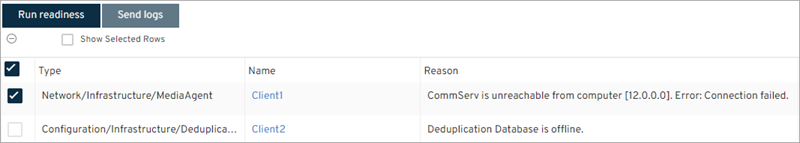
-
To run the readiness check on a group of entities, select the entities, and then click Run Readiness button.
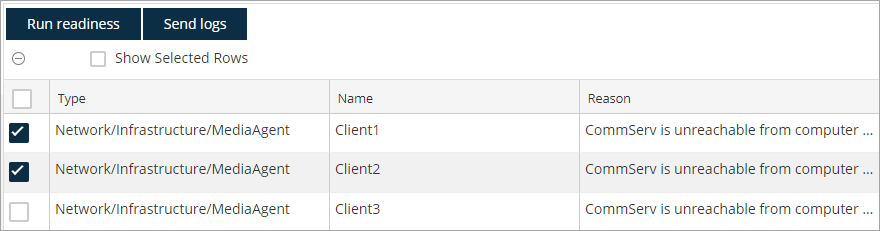
-
To run readiness check on server or server groups, create a schedule on CommCell Readiness report by applying filters on server and server groups. To create schedule, at the top-right corner, click More actions > Schedule, and then configure the report schedule.
The readiness check might take some time to complete.
If the connection is successful, the entity disappears from the table.
If the connection fails, the entity remains in the table, and in the As of column, the date and time are updated.
-