You can monitor triggered alerts (that you defined in your alerts blueprint across all tenant CommCell environments.
Before You Begin
- Create the alerts that you want sent to admins and users. For more information, see Alerts.
View all Triggered Alerts
-
From the Global Command Center navigation pane, go to Monitoring > Alerts.
The Triggered alerts table appears, showing triggered alerts across all CommCell environments.
-
Filter and sort the table as follows:
-
Use the CommCell list to filter alerts by CommCell.
-
Use the Severity list to filter alerts by severity.
-
Sort the table by clicking on the column headers. For example, to sort by severity (from low to high), click the Severity column header. Click it again to sort severity from high to low.
-
View Alert Details
-
To view detailed information about the alert, click the alert in the Alert info column.
The Alert details screen appears, as shown below.
For information about alert types, see Alert Type Details.
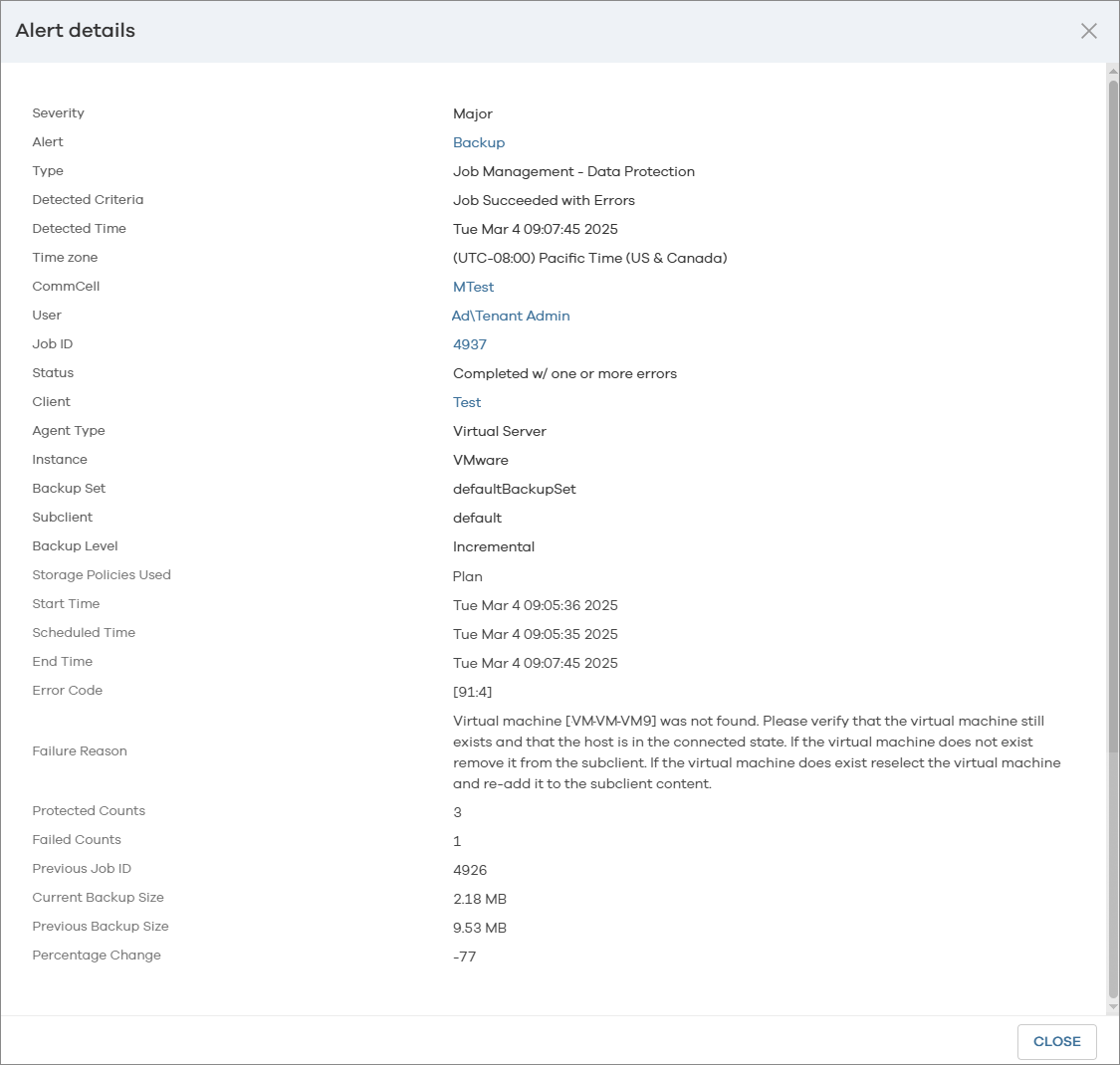
Insert a Note into an Alert
- To insert a note into the alert, click the alert's action button
 and then click Note > Insert note.
and then click Note > Insert note.
Delete Alerts
-
To delete a single alert, click the alert's action button
 and then click Delete.
and then click Delete. -
To delete multiple alerts, select the checkboxes for the alerts, and then click Delete in the upper-right area of the page.