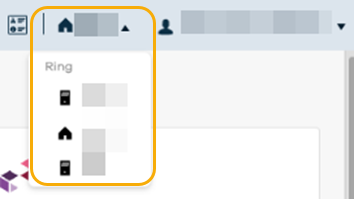If your Commvault Cloud environment includes rings for multiple geographical regions, you can use the Ring list to switch to a different ring.
The ring that you are originally added to is your home ring. When you log on to Commvault Cloud, you are logged on to your home ring. After you log on to your home ring, you can switch to the ring for a different region to perform backups, restores, and other operations in that region.
Procedure
-
In the upper-right area of the Command Center, from the Ring list, select the ring to switch to.