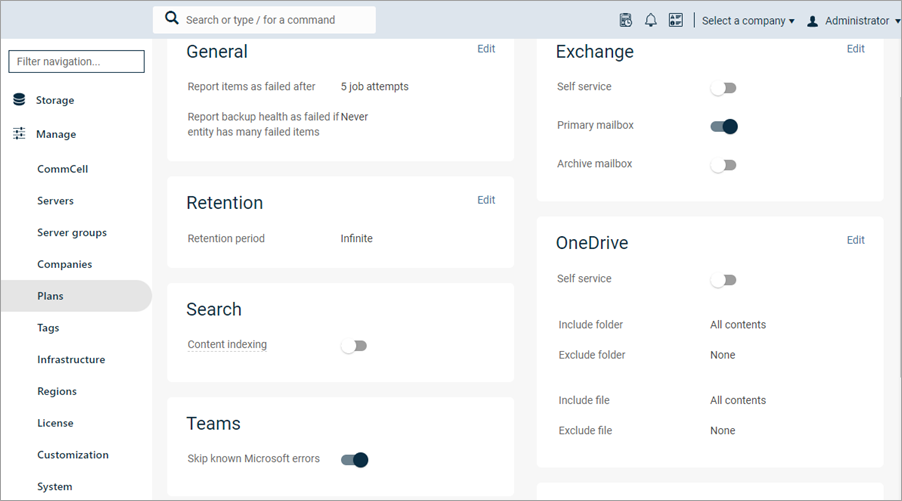You can configure an Office 365 plan to skip known Microsoft errors for Teams backups. This is useful if you want to ignore Microsoft-native errors that do not affect routine backup operations for Teams.
When you enable this setting, certain known Microsoft errors are not reported as backup failures in the Office 365 Backup Health report and in the list of failed items on the page for the individual Team app.
Errors that are Skipped
Most of the errors the Commvault Cloud software skips are caused by Micorosoft Graph failing to fetch Teams data, such as the following errors:
-
Corrupted Teams channels: When Microsoft Graph fails to get the setting information for the channel, resulting in status code 404.
-
The team appears to be deleted: When Microsoft Graph fails to get the setting information for the team, resulting in status code 404 and the error message "Failed to execute Skype backend request GetThreadS2SRequest".
-
Tab high-level failure: When Microsoft Graph fails to get the tab details.
The Commvault Cloud software skips the following errors by default, whether the Skip known Microsoft errors toggle key is turned on or not:
-
Teams appears to be deleted: When Microsoft Graph fails to get setting information for the team, resulting in status code 404 and the error message "No team found with Group Id '{team-id}'".
-
Malware file items: If malware is detected in a file item, the Microsoft Graph API response contains that information. The software skips the backup of such items by default. For more information, in the Microsoft Graph Documentation, see Malware Resource Type.
Procedure
-
From the navigation pane, click Manage > Plans.
The Plans page appears.
-
On the Office 365 tab, under Plan name, click the plan that you want to configure.
The plan details page appears.
-
In the Teams section, move the Skip known Microsoft errors toggle key to the right.