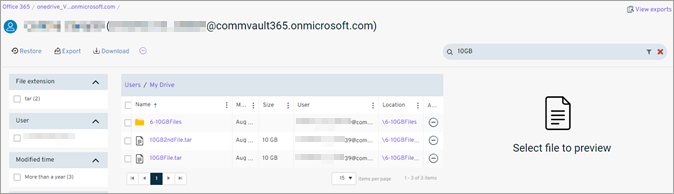You can preview files and folders archived from your OneDrive for Business account. This operation can help you download or restore the correct files and folders.
Procedure
-
From the navigation pane, go to Protect > Office 365.
The Office 365 Overview page appears.
-
On the Self-service dashboard, in the OneDrive for Business section, click Restore.
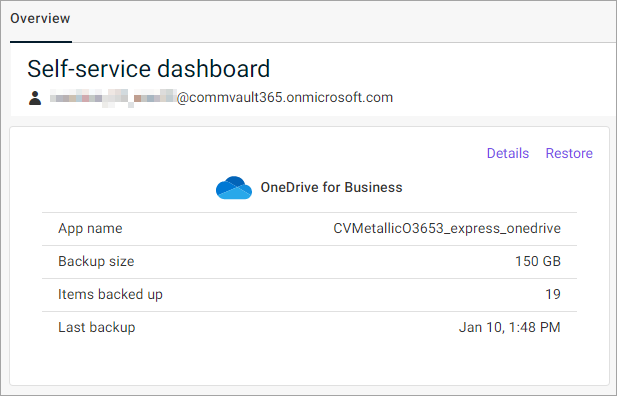
The file selection page appears.
-
From the file list, select a file.
In the right pane, a preview of the file appears.
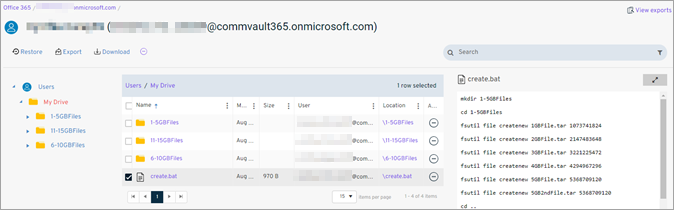
-
To find a specific file or folder, in the upper-right area of the page, in the Search box, enter any keywords that are related to the email, and then press Enter.