You can download archived files from the OneDrive for Business Self-Service Dashboard. You can download only one message at a time.
Procedure
-
From the navigation pane, go to Protect > Microsoft 365.
The Microsoft 365 Overview page appears.
-
On the Self-service dashboard, in the OneDrive for Business section, click Restore.
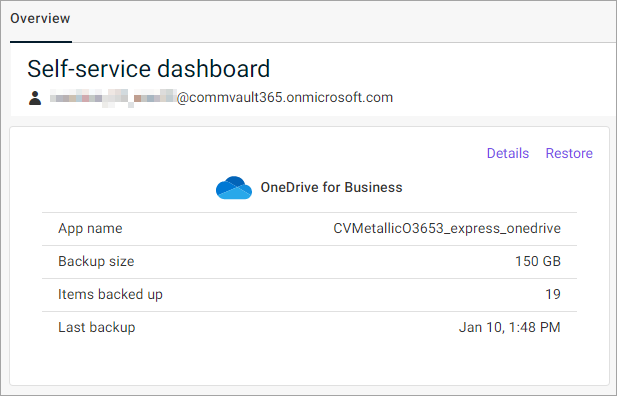
The file selection page appears.
-
From the list, select a file.
In the right pane, a preview of the file appears.
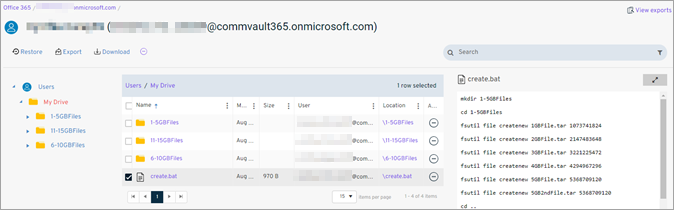
-
At the upper-left area of the page, click Download.
A dialog box appears that allows you to save the file.
-
Select a location and then save the file.