You can delete a backup location that contains backup data. If the backup location is the only backup location in the disk storage, then the software deletes the disk storage along with backup location.
Note
If you plan to delete multiple backup locations in a storage pool, delete one backup location at a time, and then wait for the delete operation to complete before you delete another backup location.
Before You Begin
Verify that the deduplication database (DDB) associated with the backup location that you want to delete is not in use for any backup or restore operations.
Procedure
-
From the navigation, click Storage, and then click Disk.
The Disk page appears.
-
Click the disk storage that you want to delete the backup location.
The disk storage page appears.
-
In the Backup locations section, for the backup location that you want to delete, click the Actions button
 , and then click Delete.
, and then click Delete. -
Confirm the delete operation.
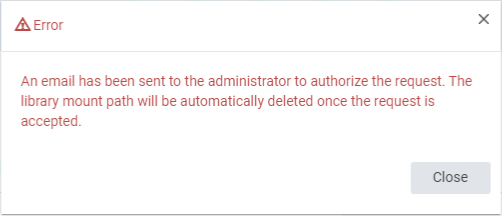
-
Click OK.
Result
-
The deletion must be approved by the administrator users for the deletion to take effect.
If the storage creator is a company user, the users of the Tenant Admin user group become the default administrators. If the storage creator is not a company user, the users of Master user group become the default administrators. The administrator users receive an email notification to approve or deny the deletion. The deletion must be approved by at least one administrator.
You can use the DeleteLibraryMountPathAuthorization workflow to change the administrators who can approve the deletion from default user groups to another users or user groups and to specify the approvers count.
-
The administrator (users of the Tenant Admin user group) will receive the email. Once the administrator user approves or denies the deletion, the backup location is automatically deleted as follows:
-
If there are multiple backup locations, the software deletes the backup location.
-
If the backup location is the only backup location in the disk storage, then the software deletes the disk storage along with the backup location.
-