The two tiles at the top of the page display the amount of data that was copied and transferred during the specified time period, as follows:
-
Total Application Size tile: The amount of data included in auxiliary copies during the specified time period.
-
Total Data Transferred tile: The amount of data that was transferred from client to media during the auxiliary copy job. This number will be lower than the Application Size if deduplication is configured on the client side.
Summary
The Summary chart displays the number of auxiliary copy jobs in each state, such as completed or killed, for each storage policy in the Commvault Cloud environment.
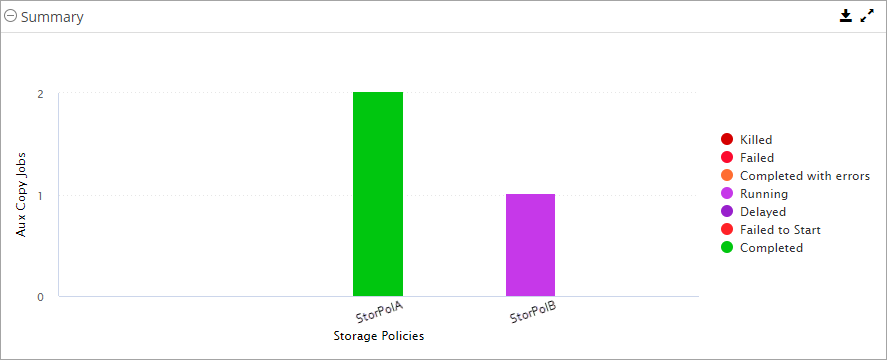
Details
The Details table displays each auxiliary copy job that ran in the Commvault Cloud environment, the associated storage policy, the status of the job, the amount of time the job ran, and any errors and failure reasons.
|
Column |
Description |
|---|---|
|
Job ID |
The ID assigned to the auxiliary copy job. |
|
Storage Policy |
The storage policy associated with the auxiliary copy job. |
|
Destination copy |
The location of the destination copy on the media. |
|
Status |
The status of the job (for example, Completed, Failed, Killed, or Completed with errors). |
|
Elapsed time |
The amount of time the job ran. |
|
Application size |
The amount of data in the auxiliary copy job. |
|
Data transferred |
The amount of data that was transferred from client to media during the auxiliary copy job. This number will be lower than the Application Size if deduplication is configured on the client side. |
|
Data written |
The amount of data that was written |
|
Error codes |
The error codes that generated during the job. To view any troubleshooting articles that are associated with an error code, click the error code. |
|
Failure reason |
If the job failed, the reason appears. If the job was successful, N/A appears. |