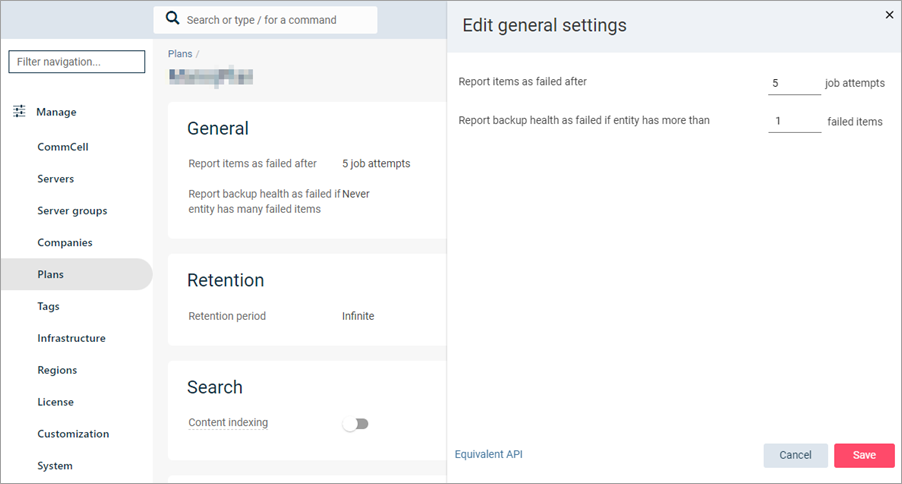You can configure settings for error reporting in an Office 365 plan to meet your company's specific requirements. Customized error reporting is useful when your company's Health report does not match the default Commvault Cloud Health report.
You can configure the number of failed backup attempts that result in an error and the number of failed items that result in an overall backup failure for mailboxes, users, sites, or teams. View backup failures in the Office 365 Backup Health report and on the page for the individual app.
Procedure
-
From the navigation pane, click Manage > Plans.
The Plans page appears.
-
On the Office 365 tab, under Plan name, click the plan that you want to configure.
The plan details page appears.
-
In the General section, click Edit.
The Edit general settings dialog box appears.
-
To configure the number of job attempts that result in an error, in the Report items as failed after box, enter the number of failed job attempts that trigger an error.
-
To configure the number of failed items that result in failed backup health for an entity, in the Report backup health as failed if entity has more than box, enter the number of failed items that trigger a failure.
-
Click Save.