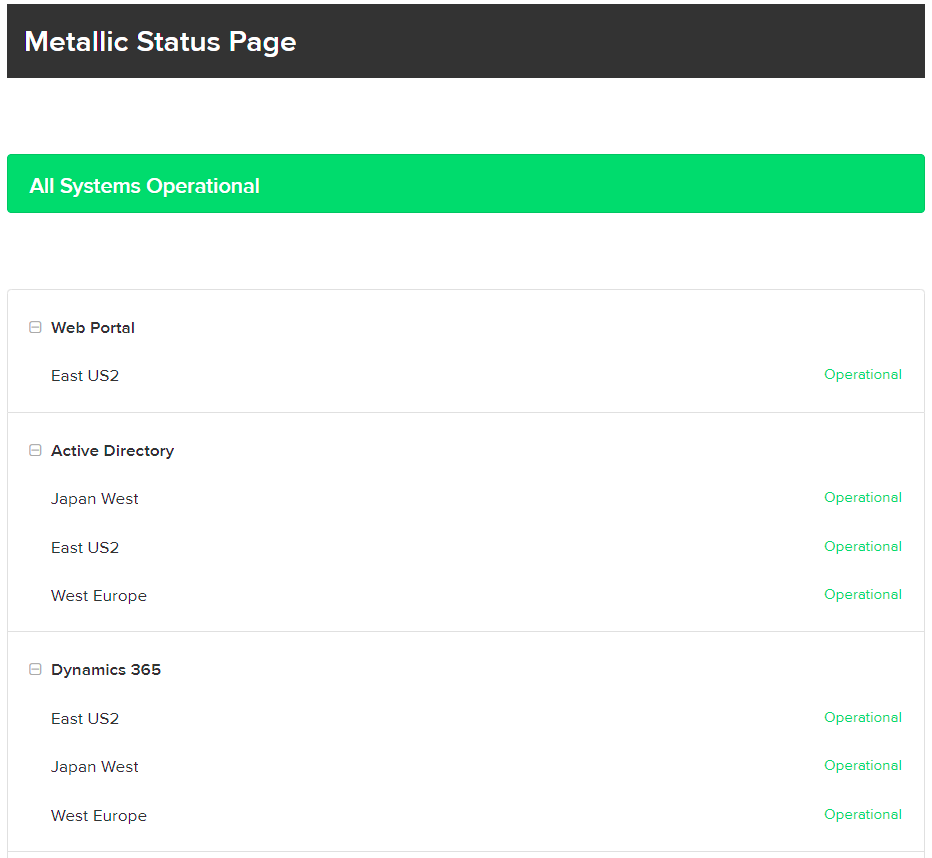You can view the status of Commvault Cloud services in different regions.
Procedure
-
From the Commvault MSP Portal, click the question mark
 at the top of the page, and then click Service Status.
at the top of the page, and then click Service Status.The Service Status window appears, showing a table of provisioning countries, supported regions, and home regions.
-
In the Home region column, click a link to open the status page for that region.
The Metallic Status Page page appears.
-
Click the
 icon next to each service to show status information for different regions.
icon next to each service to show status information for different regions. The following image shows status information for Web Portal, Active Directory, and Dynamics 365 services in different regions: