The Commvault Cloud Service Catalog in the Command Center is the starting point for new and existing Commvault Cloud customers to add, view, and manage workloads.
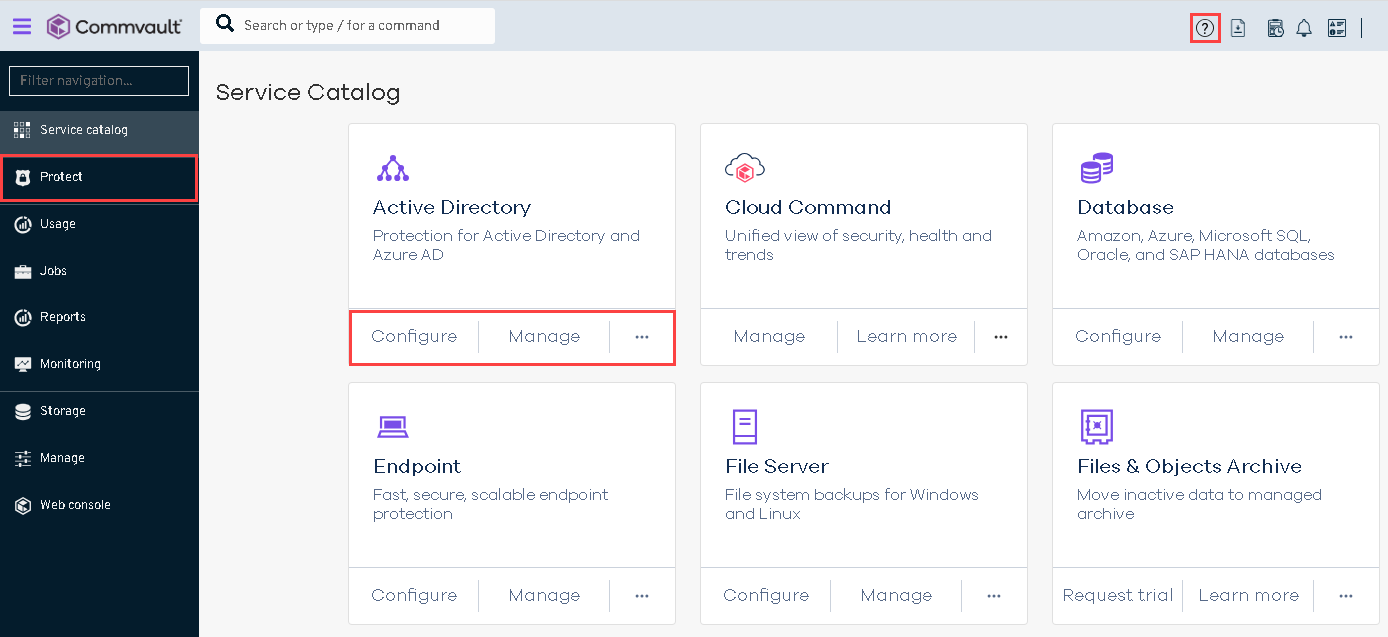
Links in the Workload Tiles
- Configure: Access the configuration wizard for a workload to configure backups.
- Learn more: Access information about how Commvault Cloud protects the workload, benefits, pricing, and so on.
- Manage: Access management options (under Protect in the navigation pane) for a workload that you are already backing up with Commvault Cloud. You can also configure additional backups.
- Request trial: Request a trial for a workload.
Protect in the Navigation Pane
Use Protect in the navigation pane to view and manage workloads that you are already backing up with Commvault Cloud.
Help Link (?) in the Shortcuts Bar
Access the Commvault Cloud support portal, the documentation, and the community.