The following backup sets are supported for SharePoint Server Agent. Configure these backup sets as needed, based on your SharePoint environment and restore needs.
In the following table, click the name of a backup set to continue:
|
Backup Set Type |
Description |
|---|---|
|
Use the farm backup operation to back up the complete SharePoint environment. It can back up and restore farm objects, web applications, service applications, and SQL content databases. |
|
|
Use the document backup operation to back up documents by defining subclient contents at different levels of the farm. It can back up and restore sub sites, lists, document libraries, single document, list and library items. |
|
|
Use Office 365 backup set to back up SharePoint sites hosted on cloud. |
To perform SharePoint database backup operation and document backup operation, install the SharePoint agent on a SharePoint server with front-end server role or application role. You must also install the SQL agent on a SQL server that is hosting the SharePoint databases. You can protect the SharePoint database either by using the SQL agent for backup operations, or by selecting the name of the SQL server client computer where SharePoint content databases reside.
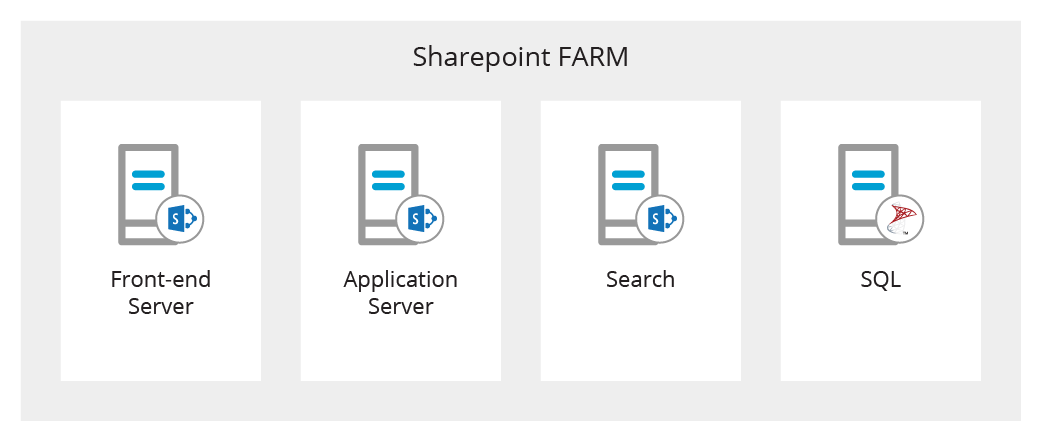
Note
-
You cannot create a Document user-defined backup set. This change is towards supporting offline mining.
-
You cannot back up site collections. This change is towards supporting offline mining.
-
The SharePoint Server Agent does not back up Web Front End data like SharePoint hive, IIS settings and SharePoint registry entries. To back up these components, you can perform a farm level disaster recovery using a pseudo client.
For more information, see Disaster Recovery Using a Pseudo Client and Creating a pseudo client.