Commvault Activate is an integrated toolset that includes file storage optimization, sensitive data governance, and compliance search and eDiscovery.
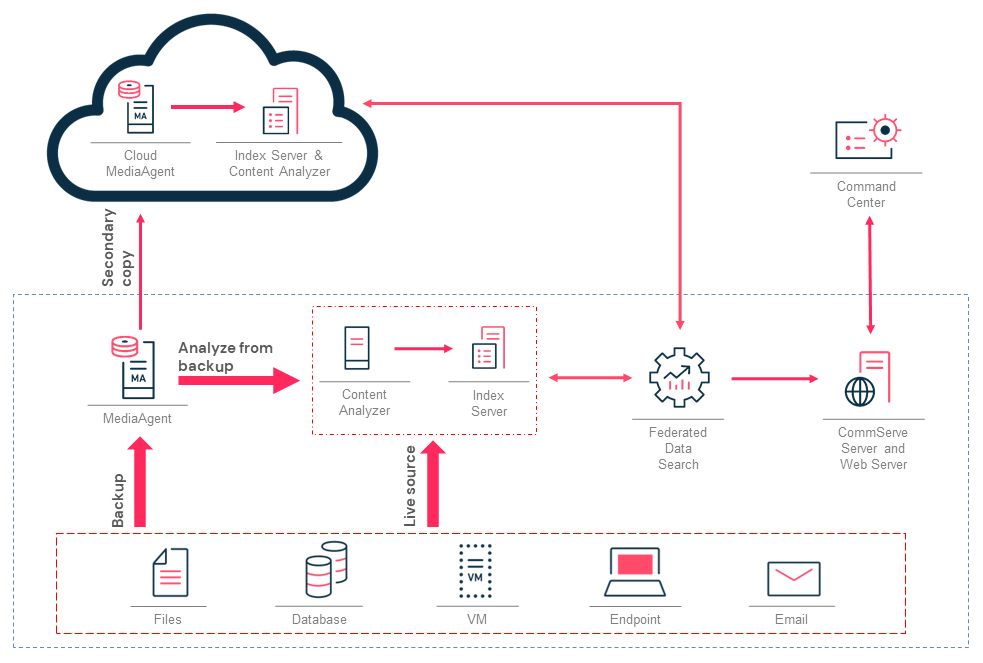
File Storage Optimization
Use the File Storage Optimization dashboards to analyze unstructured data to determine how much data is stored on your servers and who owns the data. After analysis, you can delete duplicate or unused files and move files to a different storage location. For example, you can move files to less expensive secondary storage.
You can also review file access permissions and lock down files that contain sensitive data and personally identifiable information (PII).
Data Governance
Use the Sensitive Data Governance application to find sensitive data in a variety of data sources such as email messages, files, OneDrive for Business, and so on. The Sensitive Data Governance dashboards display the type of PII found in the data and the sensitivity of that data.
When you receive an end-user subject access request (SAR) to export or delete data that contains PII, you can configure the request parameters and discover documents from your data sources that match PII belonging to the end user. You can redact sensitive information before you export the data to send to the end user.
eDiscovery and Compliance
Use Compliance Search and Case Manager to collect electronically stored information (ESI) for high-risk custodians. You can collect files and collect email messages from mailboxes owned by a custodian and email messages that contains the custodian's email address in the To, From, CC, or BCC fields.
Filter the files and email messages that you collect by adding keywords or by using advanced search options.
After the files and email messages are collected, you can export the data for further analysis by other teams or systems.